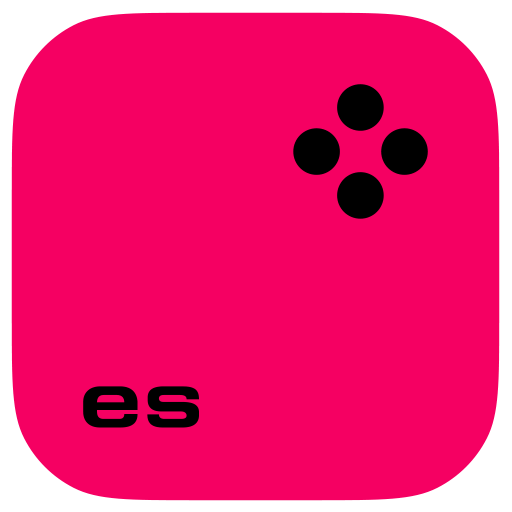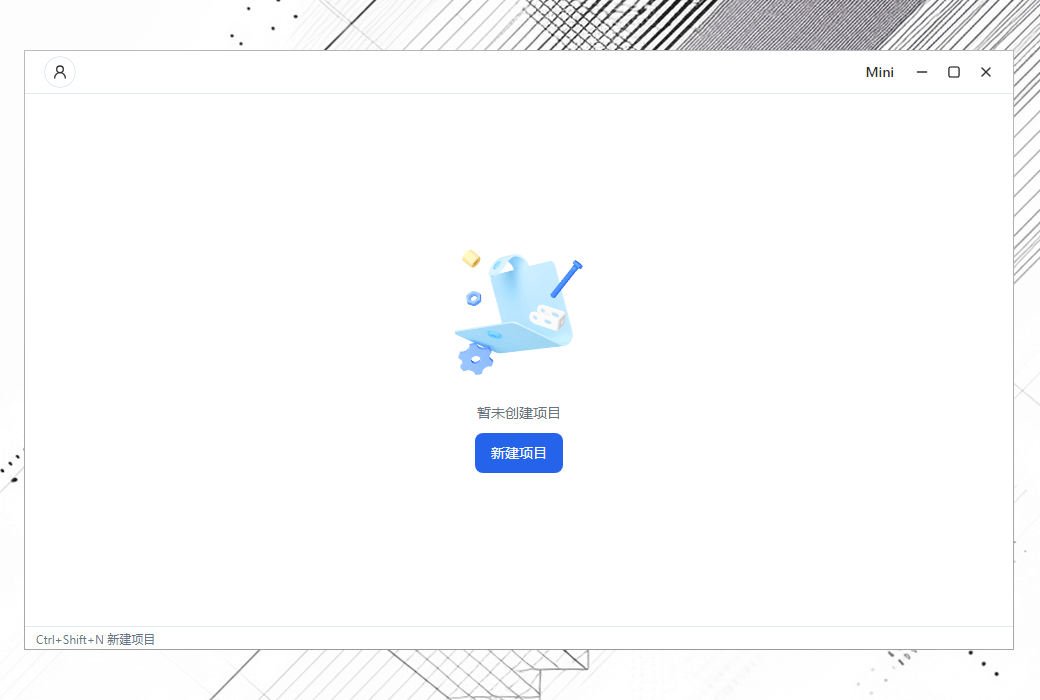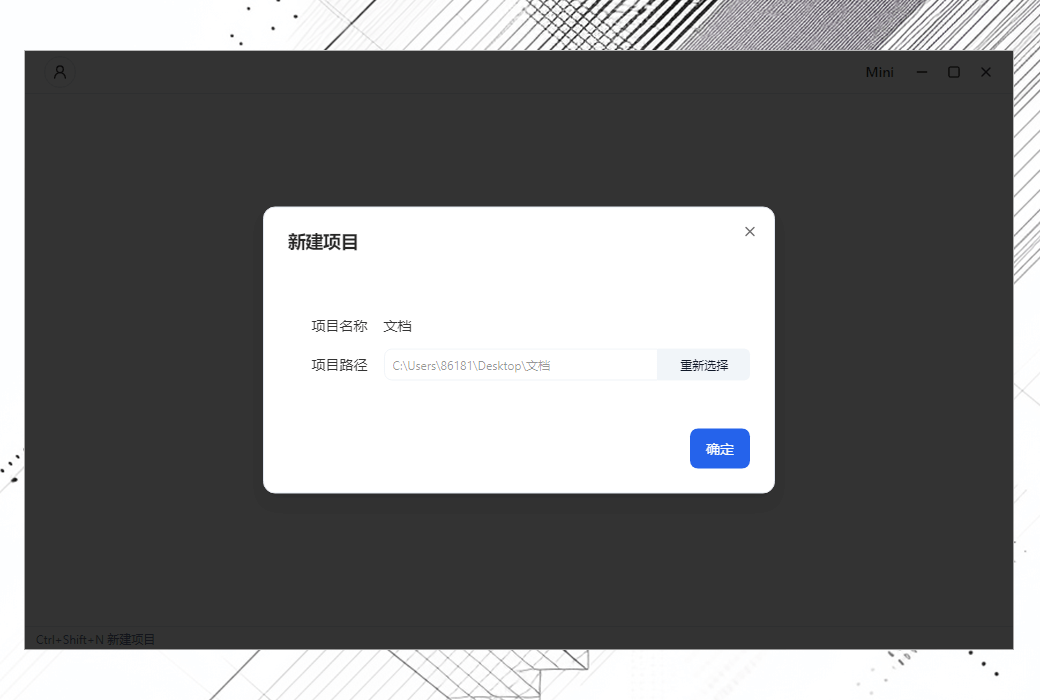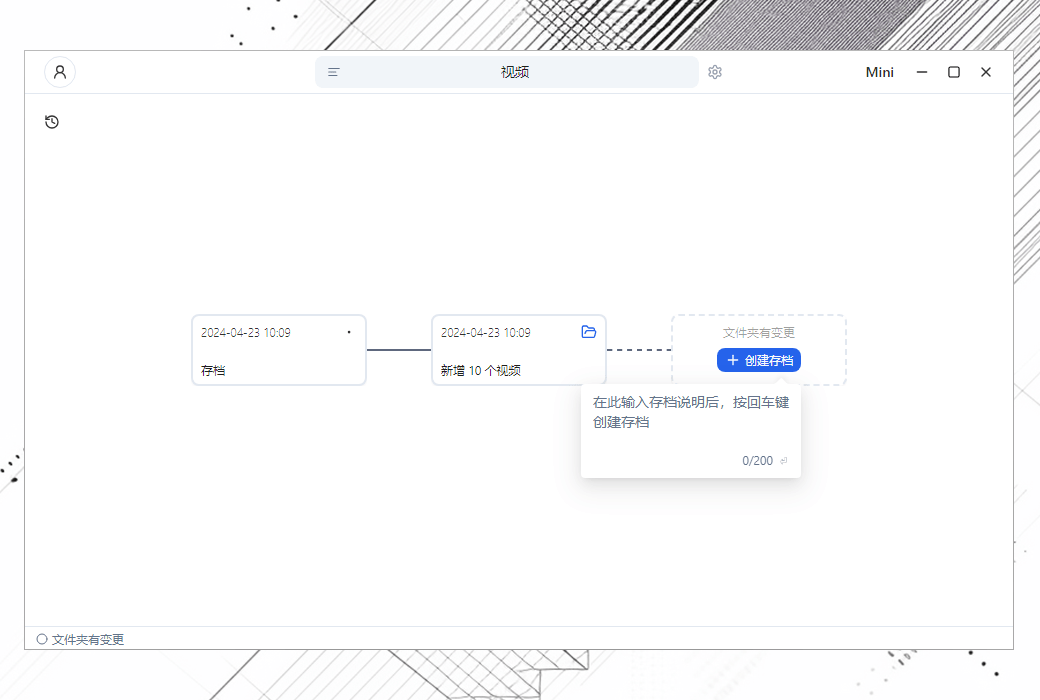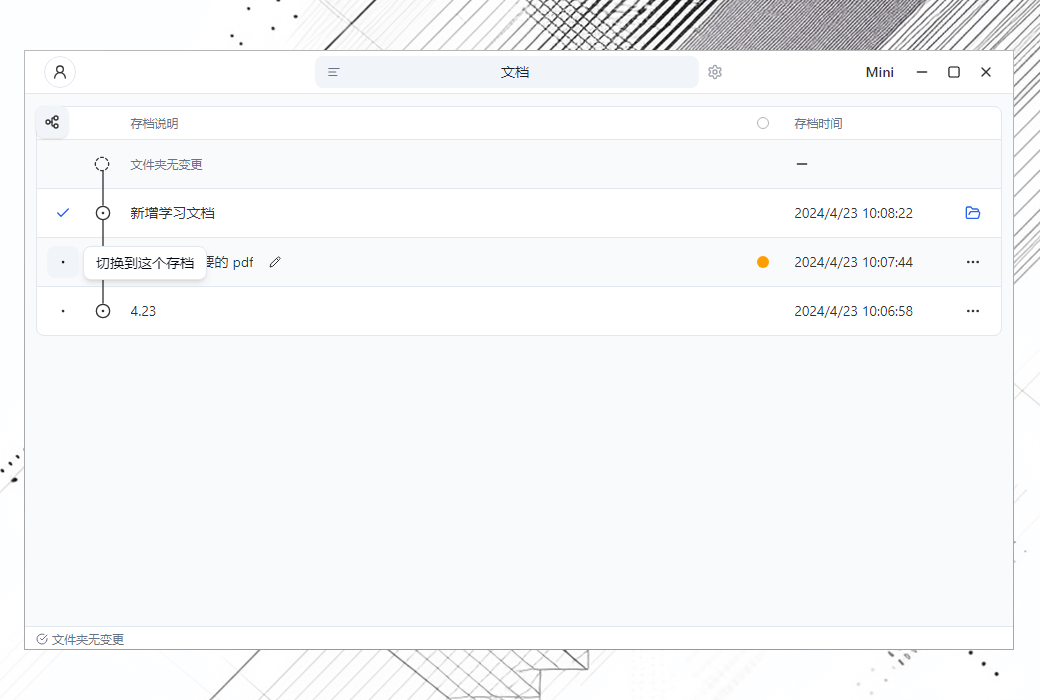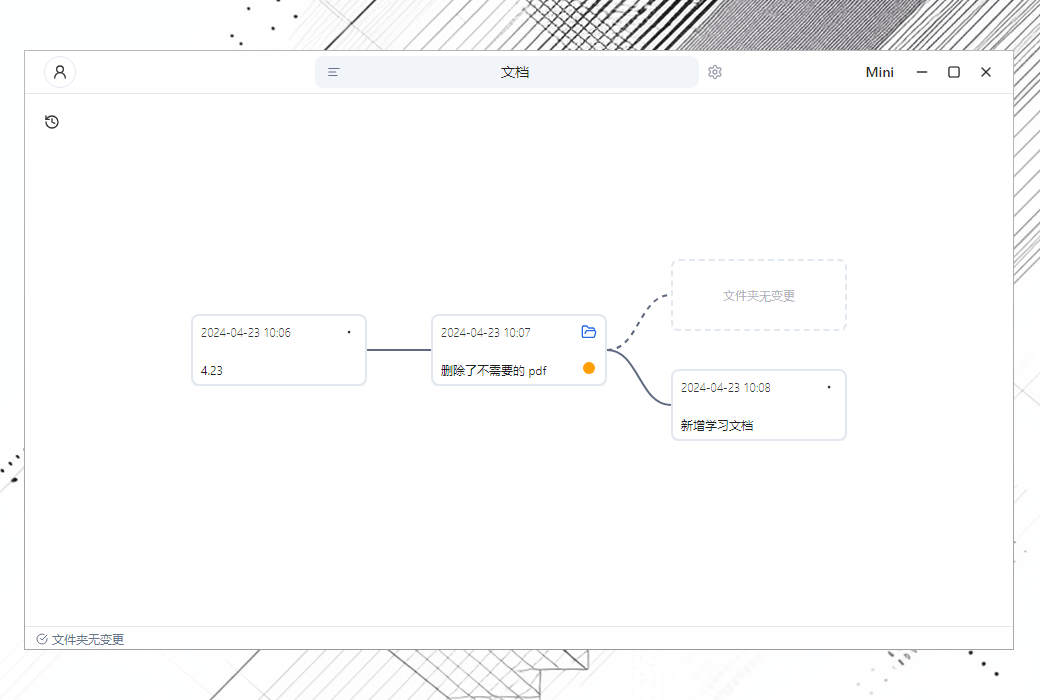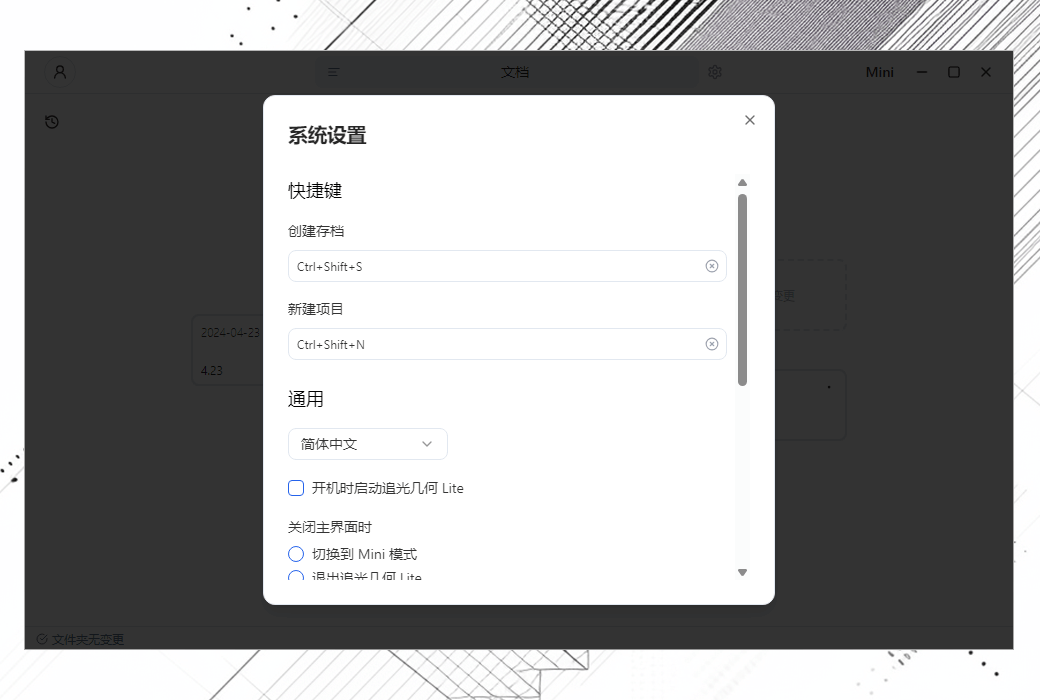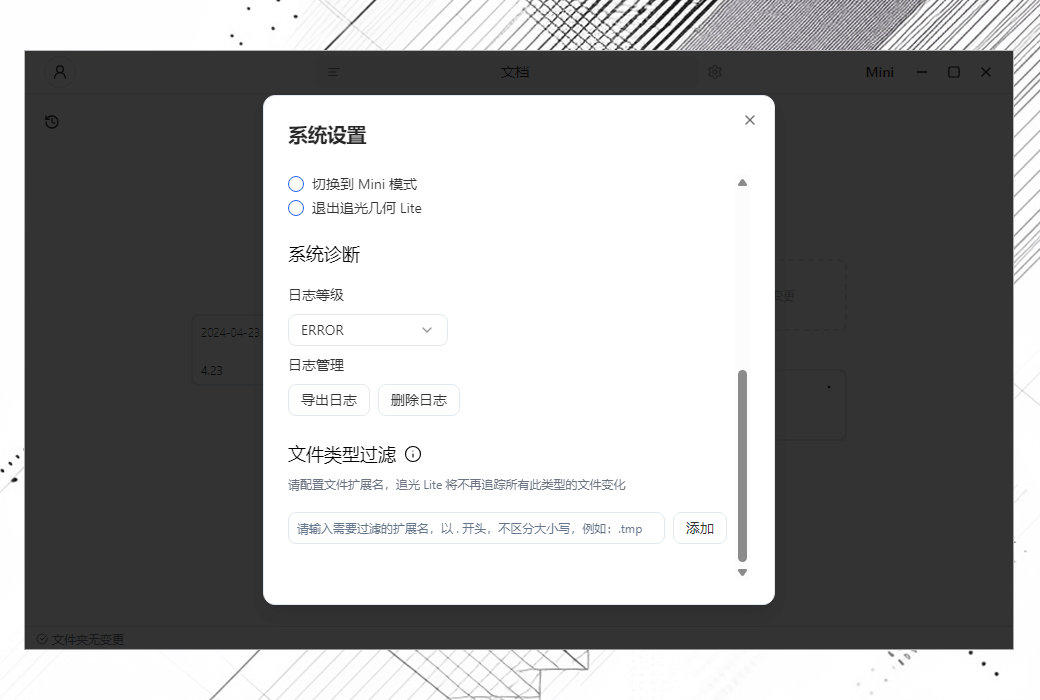You haven't signed in yet, you can have a better experience after signing in
 Chasing Light Lite File History Management Recovery Switching Tool Software
Chasing Light Lite File History Management Recovery Switching Tool Software

Activity Rules
1、Activity time:{{ info.groupon.start_at }} ~ {{ info.groupon.end_at }}。
1、Activity time:cease when sold out。
2、Validity period of the Group Buying:{{ info.groupon.expire_days * 24 }} hours。
3、Number of Group Buying:{{ info.groupon.need_count }}x。
Please Pay Attention
1、Teamwork process: Join/initiate a Group Buying and make a successful payment - Within the validity period, the number of team members meets the activity requirements - Group Buying succeeded!
2、If the number of participants cannot be met within the valid period, the group will fail, and the paid amount will be refunded in the original way.
3、The number of people required and the time of the event may vary among different products. Please pay attention to the rules of the event.
File history management has never been so easy.
- Easily record all the history of file changes;
- Easily switch to the target version to improve file management efficiency;
- Ease allows you to have more time to do happy and fulfilling things.
- machine design
- engineering design
- project management
- academic research
- Website Content
- human resources
- legal document
Archive anytime, one click restore
Silently helping you record every project file change, incremental storage saves space, and like a time machine, retrieves solutions forgotten by time.
Comparison of differences, clear at a glance
Quickly locate the target archive by observing the version differences of different archived files, and only focus on the files that have changed.
Relationship view, clear traceability
Present the relationships between archives like a mind map, allowing the flow of ideas to be traced with each iteration of the file.
Mini mode, gentle companionship
Give your work documents a larger office space, without disturbing or interfering, and still indicate the status of file changes.

Official website:https://evercraft.co/lite
Download Center:https://evercraft.apsgo.cnPlease enter this invitation code "k0Gx5mQWq" to get a 7-day free trial.
Backup Download:N/A
Delivery time:24-hour automatic shipping
Operating platform:Windows、macOS
Interface language:Supports Chinese interface display, with English optional.
Update instructions:1-year version: used and updated during the subscription period. Lifetime version: Supports lifelong updates and upgrades.
Pre purchase trial:Please enter this invitation code before purchasing to get a 7-day free trial..
How to receive the goods:After purchase, the activation information will be sent to the email address at the time of placing the order, and the corresponding product activation code can be viewed in the personal center, My Orders.
Number of devices:1-year version: unlimited for computers. But only one device can be logged in at the same time. Lifetime version: Supports activating two computers simultaneously.
Replacing the computer:1 year version: Uninstall the original computer and activate the new computer's login account. Lifetime version: The activated device needs to be deactivated first, and then activated on the new device.
Activation guidance:1-year version, please click on the link:https://evercraft.co/liteLog in to your account and enter the redemption code to redeem your membership; Lifetime version, click on the software - select "serial number activation", enter the product key to activate.
Special instructions:To be added.
reference material:https://evercraft.co/lite

Any question
{{ app.qa.openQa.Q.title }}
Several Issues on the Basic Lifetime Authorization of Chasing Light Lite
What should I do if I change my computer? (When a new computer is activated, old computers that are no longer in use can be deactivated)

What should I do if my computer is lost or damaged? (When a new computer is activated, historical computers that are no longer in use can be deactivated)
Can it be activated without a network environment? (cannot)
What if the serial number is lost? (No way, please make sure to keep your serial number properly)
How to activate it? (After installation, select the serial number to activate and enter as shown in the figure below. If the account has already been logged in, you can see it by exiting the account.)